简体中文
繁體中文
English
Pусский
日本語
ภาษาไทย
Tiếng Việt
Bahasa Indonesia
Español
हिन्दी
Filippiiniläinen
Français
Deutsch
Português
Türkçe
한국어
العربية
How to Log in to Your iFOREX Europe Account?
Abstract:Learn how to log in and access your iFOREX Europe account, including the steps for account registration.
How Can New Traders Start with iFOREX Europe?
To start trading with iFOREX Europe, follow these steps:
Step 1: Register an Account
Visit iFOREX Europe and fill out the required personal details to create your account.
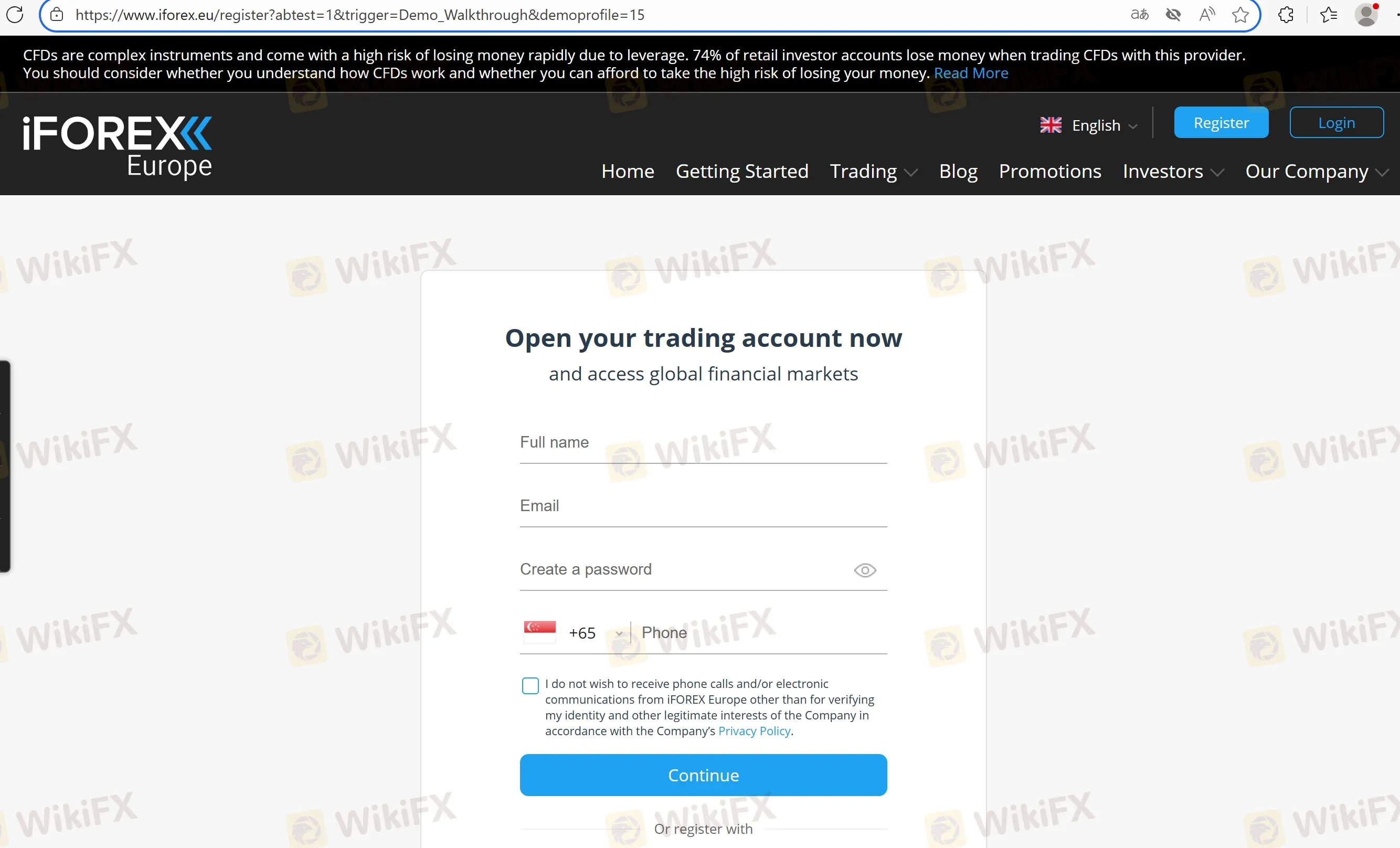
Step 2: Verify Your Email and ID
You will receive a verification email. Complete the identity verification process by uploading the necessary documents.
Step 3: Fund Your Account
Deposit funds into your account using any of the available payment methods.
Step 4: Start TradingOnce your account is funded, you can start trading on the platform using your login credentials.
FAQs about iFOREX Europe Login
What if I forget my password?
- You can reset your password by clicking the “Forgot Password” link on the login page.
Can I access my account from any device?
- Yes, iFOREX Europe allows you to log in from your desktop, mobile, or tablet.
Do I need to verify my identity before logging in?
- Yes, identity verification is required before you can access your live account.
Can I change my username?
- No, once your account is created, your username cannot be changed.
Disclaimer:
The views in this article only represent the author's personal views, and do not constitute investment advice on this platform. This platform does not guarantee the accuracy, completeness and timeliness of the information in the article, and will not be liable for any loss caused by the use of or reliance on the information in the article.
WikiFX Broker
Latest News
Forex 101: Welcome to the $7.5 Trillion Beast
Commodities Focus: Gold Pulls Back & Silver targets Retail Traders
Fed Holds Firm: January Rate Cut Hopes Fade Despite Cooling CPI
Oil Surge: WTI Reclaims $60 as Middle East Tensions Override Venezuela Deadlock
TopWealth Trading User Reviews: A Complete Look at Real Feedback and Warning Signs
ThinkMarkets Regulation: Safe Trading or Risky Broker?
ehamarkets Review 2026: Regulation, Score and Reliability
8xTrade Review 2025: Safety, Features, and Reliability
VEBSON Review 2025: Is This Broker Safe or a Potential Scam?
Seacrest Markets Under Fire Over Withholding Salaries and IB Payments
Currency Calculator



